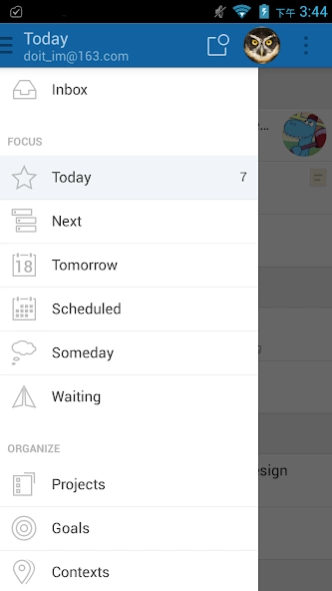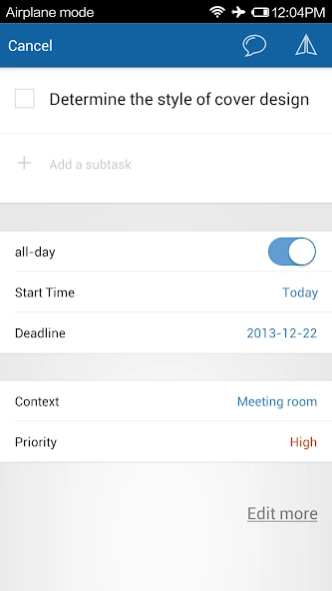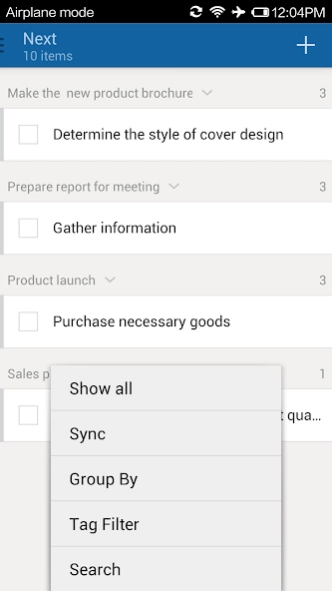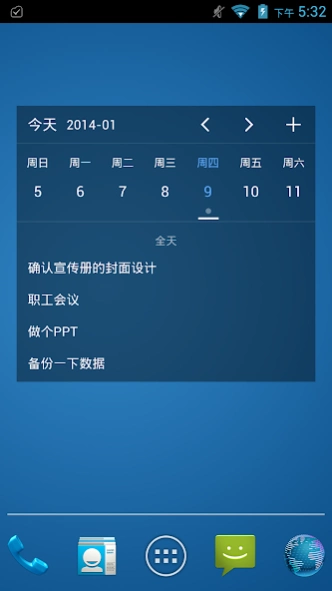Doit.im for Android 4.5.1
Free Version
Publisher Description
Doit.im for Android - Doit.im is the smartest way to manage your tasks.
UPDATE: Stay tuned, updates will come to doit.im in this year, thanks a lot for everyone for continuous support on us. We will definetely bring continous supports, enhances, and fixes to doit cross platforms. Sorry for keep you waiting.
Doit.im is the smartest way to manage your tasks with the implementation of Getting Things Done (GTD) methodology. It helps you efficiently handle your tasks, whether you are busy executives or smart staff.
We’ve redesigned the entire user interface to make it simpler and more convenient. The brand-new task view of Today and Next Actions makes our tasks more focused and organized.
Features:
1. Synchronize your tasks with the cloud to have all your tasks in control.
2. Completely implement GTD theory.
3. Support multi-level views: goals, projects, tasks, subtasks.
4. Manually sort your goals, projects, next actions and contexts.
5. Edit a task just on its view page.
6. Forward tasks to your companions and track the status of the tasks.
7. Support the customization of your avatar.
* Still use to do list? It's time to try GTD and enjoy the completely different upgrading!
About Doit.im for Android
Doit.im for Android is a free app for Android published in the PIMS & Calendars list of apps, part of Business.
The company that develops Doit.im for Android is Bloomingbyte Inc.. The latest version released by its developer is 4.5.1.
To install Doit.im for Android on your Android device, just click the green Continue To App button above to start the installation process. The app is listed on our website since 2023-02-21 and was downloaded 7 times. We have already checked if the download link is safe, however for your own protection we recommend that you scan the downloaded app with your antivirus. Your antivirus may detect the Doit.im for Android as malware as malware if the download link to im.doit.pro.v4 is broken.
How to install Doit.im for Android on your Android device:
- Click on the Continue To App button on our website. This will redirect you to Google Play.
- Once the Doit.im for Android is shown in the Google Play listing of your Android device, you can start its download and installation. Tap on the Install button located below the search bar and to the right of the app icon.
- A pop-up window with the permissions required by Doit.im for Android will be shown. Click on Accept to continue the process.
- Doit.im for Android will be downloaded onto your device, displaying a progress. Once the download completes, the installation will start and you'll get a notification after the installation is finished.